The Jota+ One Connector is an essential plugin designed to bridge the gap between Jota+, an advanced text editor, and Microsoft OneDrive, a widely-used cloud storage service. With this integration, users gain the capability to access and manage their OneDrive files directly within the text editor interface. This seamless connection is aimed at enhancing productivity and simplifying file operations for those who require on-the-go access to their documents.
As a downloadable component, the plugin uses the Microsoft SkyDrive SDK for Android to ensure reliable and secure connectivity. Once installed, activation is straightforward, allowing for immediate interaction with OneDrive servers. For a smooth user experience, it includes support for working with standard file extensions such as .txt and features saving to the appropriate directories, in this case, under the /Documents folder to align with OneDrive's organizational structure.
An important note while utilizing the plugin is that saving a file to the root directory is not permitted, and any attempt to save a file with non-standard or 'illegal' extensions is prohibited to maintain system integrity. Additionally, backup files created are appended with a '.bak' extension, though this feature can be disabled if not needed.
In terms of troubleshooting, users encountering any issues during the sign-in process are advised to enable Google Chrome to ensure a smooth sign-in experience. The integration into your workflow is designed to be straightforward, including logging into your OneDrive account via the plugin and browsing or opening files directly within the interface.
To harness the full potential of the Jota+ One Connector, users must have both the advanced text editor and its corresponding PRO-KEY installed on their device. This combination unlocks the most efficient text editing and file management system for either personal or professional use, directly corresponding to the rise in demand for flexible and mobile document handling solutions. This level of integration aims to bolster productivity by offering streamlined cloud-accessible text editing solutions to users who seek a harmonized digital work environment.
Requirements (Latest version)
- Android 5.0 or higher required



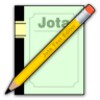


















Comments
There are no opinions about Jota+ One Connector yet. Be the first! Comment